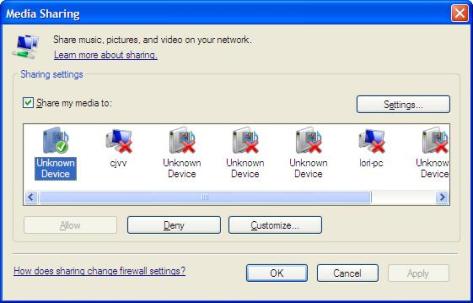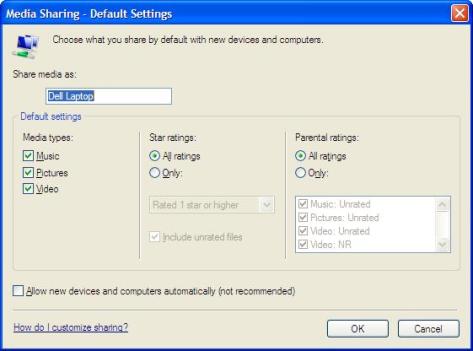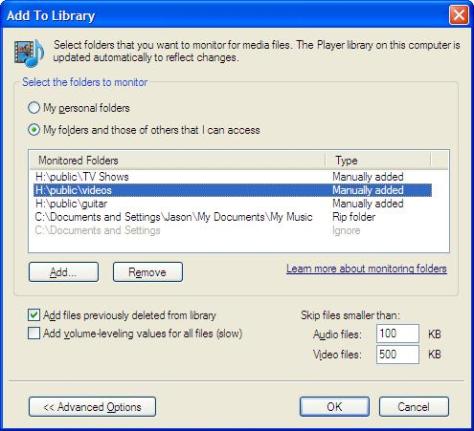The iPad has been launched! Yes, it looks like a giant iPod Touch. Unfortunate name (but then again, look at the Nintendo Wii). But I think it looks great and I want one now!
But I’ve read a lot of iPad hate comments out there on the web today. It’s not a PC, my iPhone can do that, my netbook can do more, I can only run Apple endorsed apps, it doesn’t multitask, even, there are other touch PCs out there that are “better”, etc.
I still think the iPad will be a success because it will fill a niche and grow (and of course of all the Mac fanboys out there!).
Arguments
Let’s take the PC argument. Yes, it’s not a PC. But it’s not trying to be. Apple would have discontinued its entire line of laptops and desktop PCs if the iPad was the only device you’d need. But they haven’t. I’ll still need to use a PC/laptop for advanced photo and video editing, or sound recording, etc. No way Lightroom is going to run on the iPad.. yet…
How about the iPhone argument? Yes, the iPad can’t fit in your pocket. But neither will you try to fit a netbook in your pocket either. I don’t think Apple intended it to be a mobile phone somehow. Actually, if I had an iPad, I’d have to carry it in a small laptop bag/sleeve, and then, only for certain situations – like a video player for the kids on a long car or plane trip. I’d still need the iPhone for day to day in your pocket commuting.
Now what about netbooks? Of course there will still be netbooks, just like how there are still Windows CE mobiles, or even other mobile phones even though the iPhone exists. But the iPad will eat into the netbook market share. Netbooks are really just for surfing the web and checking email. The iPad can do just that, looks cooler next to your latte, and the price is quite competitive. Just like how you didn’t see netbooks in cafes 3-5 years ago, I think people will be flashing these in cafes in 3-5 years time instead of netbooks.
Then there’s the comments that users will be stuck with Apple apps only whereas on a netbook you can run anything you like. This is such a technology focussed argument, and not a user needs argument. I think people have to ask what do they want to DO on their netbook, instead of what application do they want to run. OK, there’s no or not much choice – you’re stuck with Apple Mail and Safari. But who cares? It works – I’ll still be able to check my email and surf the web and check Facebook and Twitter. And then there’s Apple’s App Store. I’m keen to find out what weird Windows application people find compelling to run on their netbooks that isn’t available on the App Store.
The argument should really be about lack of choice – but if you buy an iPhone/iPad – you’re buying one with the knowledge of how the platform works, and that you’re stuck with those choices. But in my opinion, I’d rather an Apple endorsed and controlled App Store than thousands of free Linux applications that are not polished or easy to use or seemless.
Now, onto the multi-tasking argument. Yes that sucks. But I thought more about it. Hasn’t anyone run so many Windows applications that the task switcher is 2-3 rows deep and the task bar is jammed with applications? Is this manageable? No. Are there CPU cycles and battery life being wasted keeping all these applications running in the background when I only interact with one at a time? Yes.
What if CPUs came faster and faster (which they will), and switching from one application to another is nearly instantaneous – and it restored the last state of the last application? Wouldn’t that “appear” to be multi-tasking? I’m not a big buyer of the multi-tasking argument. It’s not like I’ll be checking my email WHILE watching a video. I’d want to watch the video. Switch to look at my mail. Then switch back to the video. As long as the switching is very fast, it’s easy to switch between the applications, and video picks up where it was before, or applications or data can be downloaded in the background, I don’t really see the problem.
Maybe the key is the effort required to switch between applications. I guess that’s what the home button is for. But I also know that on my Windows 7 laptop here, I often spend a while trying to find the application I want to switch to because I have so many running at once! As far as I understand, the iPad will still allow Apple core services to multi-task in the background, so you should be able to get new mail notifications (and other notifications like Facebook ones?). Maybe Apple needs a “recently used” list of something.
As for other touch PCs that already exist that are “better” – well, again back to the iPhone argument – there are heaps of other mobile phones out there, but Apple managed to design one with the right aesthetics, right functionality (and right marketing) to make it work. I’m sure they can do that again with the iPad. Heck, that argument even works with applications and games in the App Store now! There are usually multiple applications that do the same thing, but one usually sells much more than others. It’s not WHAT you do, but HOW you do it 🙂
Shortcomings
I am disappointed that there’s no camera. Why couldn’t they put a camera on it? There are little cameras out there that have the iPad’s resolution of 1024×768. Then you could use the iPad for video conferencing with your family or friends which would be awesome or PhotoBooth type applications.
Also, I wonder if they should have included a stylus and hand writing recognition. Maybe something that can be added on later, but I would imagine that would make the iPad excellent for note taking in lectures or meetings. Did they even look at uni students and what they may typically need from a computer as a use case actor?
The last thing that it’s missing is a memory card (SD/CompactFlash) and/or USB slot. Then the iPad could make a dent in the portable media backup device market. I could then leave the laptop at home on long holidays as I would be able to download photos from my camera onto the iPad. Actually, if it had more than one, then it would open up being able to add additional memory to the iPad easily in the future.
Why would I buy one?
So why would I buy an iPad when I already have a laptop and an iPhone already? For our family at home, we’ve transitioned one of our MacBooks into a nearly iPad role. It sits in the kitchen, we look up recipes on it online, Wifey checks her email and Facebook, we check the weather and we surf the web on it. That’s about it. It’s a “kitchen” / family room computer. It does take up some space with the keyboard, but an iPad that perhaps is docked onto the fridge or a kitchen wall would be ideal. We could then undock it to look at photos or videos or surf the web on the family room couch if we need. Actually, the iPad would be excellent as a kitchen computer.
Now, just to wait…